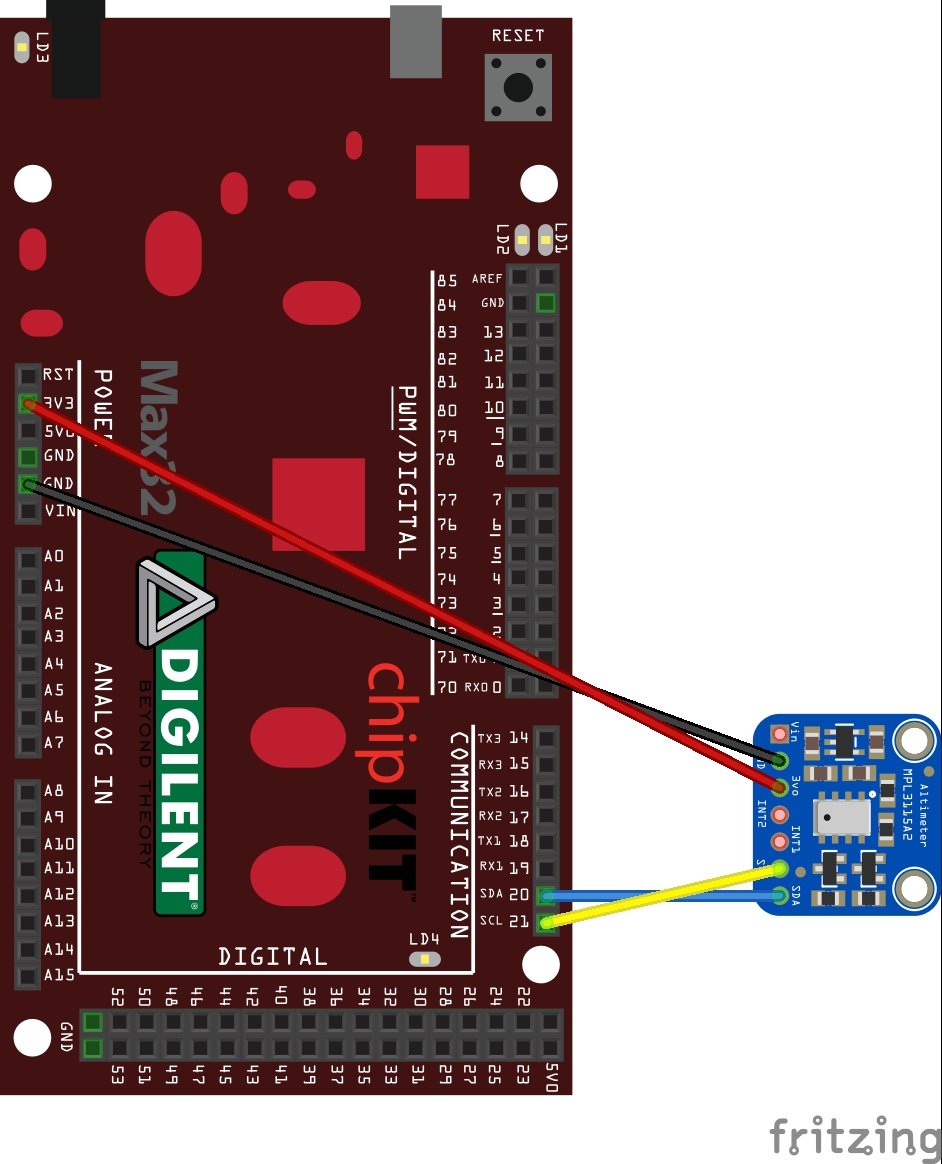In this article we will measure pressure, altitude and temperature with a MPL3115A2 sensor, we will connect this to a chipkit. Lets look at some information about the sensor first.
The MPL3115A2 is a compact, piezoresistive, absolute pressure sensor with an I2C digital interface. MPL3115A2 has a wide operating range of 20 kPa to 110 kPa, a range that covers all surface elevations on earth. The MEMS is temperature compensated utilizing an on-chip temperature sensor. The pressure and temperature data is fed into a high resolution ADC to provide fully compensated and digitized outputs for pressure in Pascals and temperature in °C.
The compensated pressure output can then be converted to altitude, utilizing the formula stated in Section 9.1.3 “Pressure/altitude” provided in meters.The internal processing in MPL3115A2 removes compensation and unit conversion load from the system MCU, simplifying system design
Schematics/Layout
An easy sensor to connect being an I2C device which only requires an additional 3.3v and GND connection, here is alayout that hopefully helps
Code
Adafruit have created a library that does all the hardwork so we will use that here – https://github.com/adafruit/Adafruit_MPL3115A2_Library
[codesyntax lang=”cpp”]
#include <Wire.h>
#include <Adafruit_MPL3115A2.h>
// Power by connecting Vin to 3-5V, GND to GND
// Uses I2C - connect SCL to the SCL pin, SDA to SDA pin
Adafruit_MPL3115A2 baro = Adafruit_MPL3115A2();
void setup()
{
Serial.begin(9600);
Serial.println("MPL3115A2 test!");
}
void loop()
{
if (! baro.begin())
{
Serial.println("Couldnt find sensor");
return;
}
float pascals = baro.getPressure();
// Our weather page presents pressure in Inches (Hg)
// Use http://www.onlineconversion.com/pressure.htm for other units
Serial.print(pascals/3377);
Serial.println(" Inches (Hg)");
float altm = baro.getAltitude();
Serial.print(altm);
Serial.println(" meters");
float tempC = baro.getTemperature();
Serial.print(tempC);
Serial.println("*C");
delay(250);
}
[/codesyntax]
Output
When you open the serial monitor window you should see something similar to this
MPL3115A2 test!
29.78 Inches (Hg)
63.63 meters
17.12*C
29.78 Inches (Hg)
63.63 meters
17.19*C
29.78 Inches (Hg)
63.38 meters
17.19*C
29.78 Inches (Hg)
60.81 meters
17.37*C
29.81 Inches (Hg)
51.50 meters
18.56*C
Links
https://www.nxp.com/docs/en/data-sheet/MPL3115A2.pdf
MPL3115A2 I2C Intelligent Temperature Pressure Altitude Sensor V2.0 for Arduino