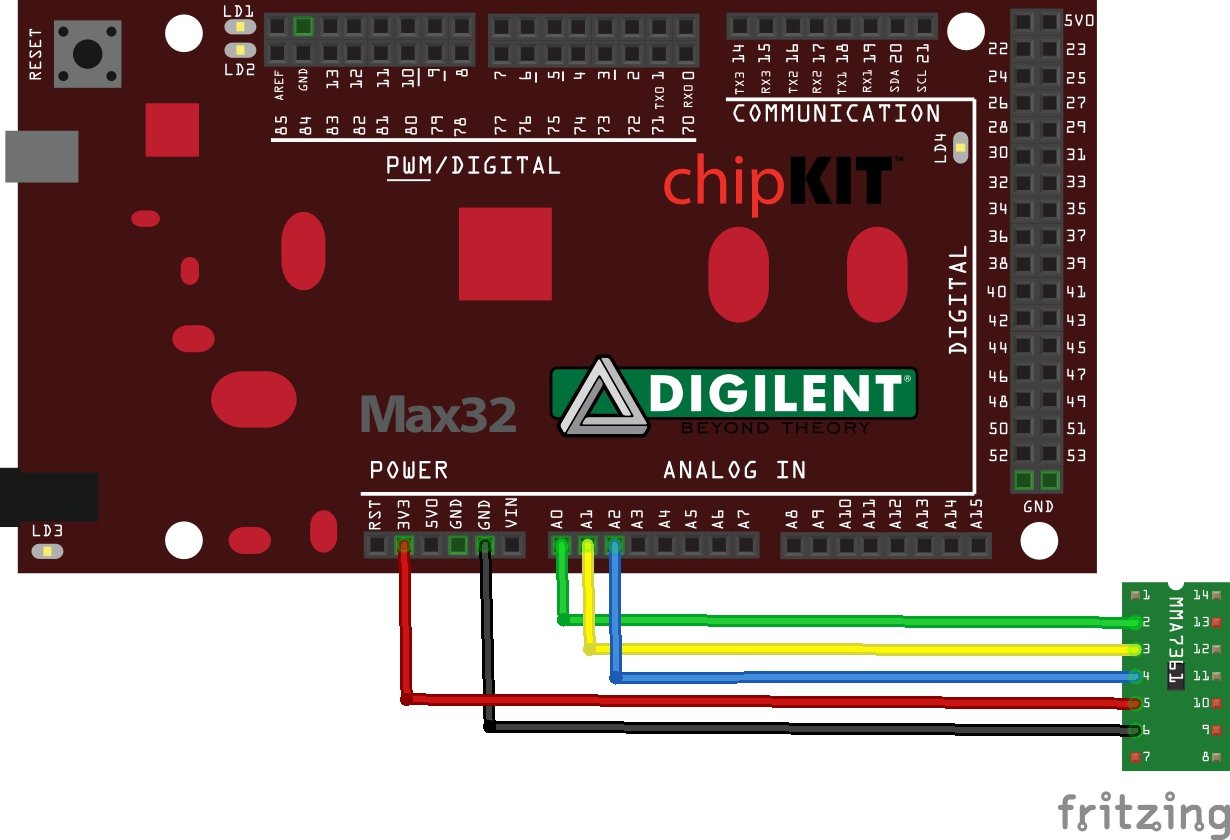The MMA7361L is a low power, low profile capacitive micromachined accelerometer featuring signal conditioning, a 1-pole low pass filter, temperature compensation, self test, 0g-Detect which detects linear freefall, and g-Select which allows for the selection between 2 sensitivities. Zero-g offset and sensitivity are factory set and require no external devices. The MMA7361L includes a Sleep Mode that makes it ideal for handheld battery powered electronics.
Features
• 3mm x 5mm x 1.0mm LGA-14 Package
• Low Current Consumption: 400 μA
• Sleep Mode: 3 μA
• Low Voltage Operation: 2.2 V – 3.6 V
• High Sensitivity (800 mV/g @ 1.5g)
• Selectable Sensitivity (±1.5g, ±6g)
• Fast Turn On Time (0.5 ms Enable Response Time)
• Self Test for Freefall Detect Diagnosis
• 0g-Detect for Freefall Protection
• Signal Conditioning with Low Pass Filter
• Robust Design, High Shocks Survivability
• RoHS Compliant
• Environmentally Preferred Product
• Low Cost
Typical Applications
• 3D Gaming: Tilt and Motion Sensing, Event Recorder
• HDD MP3 Player: Freefall Detection
• Laptop PC: Freefall Detection, Anti-Theft
• Cell Phone: Image Stability, Text Scroll, Motion Dialing, E-Compass
• Pedometer: Motion Sensing
• PDA: Text Scroll
• Navigation and Dead Reckoning: E-Compass Tilt Compensation
• Robotics: Motion Sensing
Parts List
Schematic and connection
Code
[codesyntax lang=”cpp”]
int x;
int y;
int z;
void setup()
{
Serial.begin(9600);
}
void loop()
{
x = analogRead(0); // read A0 input pin
y = analogRead(1); // read A1 input pin
z = analogRead(2); // read A2 input pin
Serial.print("X = "); // print x value
Serial.println(x);
Serial.print("Y = "); // print y value
Serial.println(y);
Serial.print("Z = "); // print z value
Serial.println(z);
delay(1000);
}
[/codesyntax]
Output
Open the serial monitor and move the sensor around, you should see something like this
X = 445
Y = 86
Z = 451
X = 444
Y = 88
Z = 447
X = 345
Y = 65
Z = 62
X = 343
Y = 64
Z = 67
X = 341
Y = 66
Z = 71
X = 55
Y = 0
Z = 0
X = 57
Y = 0
Z = 0
Links
http://www.nxp.com/files/sensors/doc/data_sheet/MMA7361L.pdf
MMA7361 Angle Sensor Inclination Accelerometer Acceleration Module For Arduino