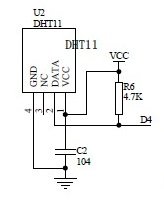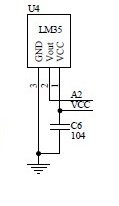We will now look at some more Easy module Shield V1 examples, this time looking at the DHT11 and LM35 temperature sensors
here is a picture of the shield
Sample Code
We are going to look at the two temperature sensors that are fitted to the shield in these examples
DHT11 example
Here is the connection for the DHT11 sensor
You need the following library installed https://github.com/winlinvip/SimpleDHT
[codesyntax lang=”cpp”]
#include <SimpleDHT.h>
int pinDHT11 = 4;
SimpleDHT11 dht11;
void setup()
{
Serial.begin(9600);
}
void loop()
{
byte temperature = 0;
byte humidity = 0;
if (dht11.read(pinDHT11, &temperature, &humidity, NULL))
{
Serial.print("Read DHT11 failed.");
return;
}
Serial.print((int)temperature);
Serial.print(" *C, ");
Serial.print((int)humidity);
Serial.println(" %");
delay(1000);
}
[/codesyntax]
OPen the serial monitor and you should see something like this
24 *C, 18 %
24 *C, 18 %
24 *C, 18 %
24 *C, 18 %
24 *C, 18 %
24 *C, 18 %
25 *C, 17 %
LM 35 example
Here is the LM35 connection on the shield
[codesyntax lang=”cpp”]
//declare variables
float tempC;
int tempPin = 2;
void setup()
{
Serial.begin(9600); //opens serial port, sets data rate to 9600 bps
}
void loop()
{
tempC = analogRead(tempPin); //read the value from the sensor
tempC = (3.3 * tempC * 100.0)/1024.0; //convert the analog data to temperature
Serial.print((byte)tempC);
Serial.println(" c");
delay(1000);
}
[/codesyntax]
Open the serial monitor
25 c
26 c
27 c
27 c
27 c
Temperature sensor comparison
In this example we will compare the LM35 and DHT11 sensors to see the differences in the readings
[codesyntax lang=”cpp”]
#include <SimpleDHT.h>
int pinDHT11 = 4;
float tempC;
int tempPin = 2;
byte temperature = 0;
byte humidity = 0;
SimpleDHT11 dht11;
void setup()
{
Serial.begin(9600);
}
void loop()
{
tempC = analogRead(tempPin); //read the value from the sensor
tempC = (3.3* tempC * 100.0)/1024.0; //convert the analog data to temperature
if (dht11.read(pinDHT11, &temperature, &humidity, NULL))
{
Serial.print("Read DHT11 failed.");
return;
}
Serial.print("DHT11 - ");
Serial.print((int)temperature);
Serial.print(" *C, ");
Serial.print("LM35 - ");
Serial.print((byte)tempC);
Serial.println(" *C");
delay(1000);
}
[/codesyntax]
Open the serial monitor and this is what you will see
DHT11 – 24 *C, LM35 – 25 *C
DHT11 – 24 *C, LM35 – 25 *C
DHT11 – 24 *C, LM35 – 25 *C
DHT11 – 24 *C, LM35 – 25 *C
DHT11 – 24 *C, LM35 – 25 *C
DHT11 – 24 *C, LM35 – 25 *C
DHT11 – 24 *C, LM35 – 25 *C
Link
$10 for one of these shields
keyestudio Multi-purpose Shield V1 for arduino starter